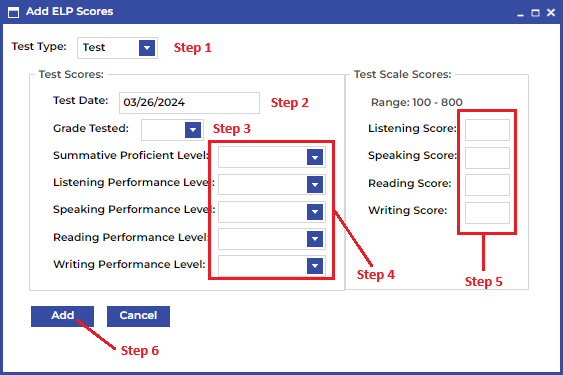To enter a new score, select the test and click on Add Test
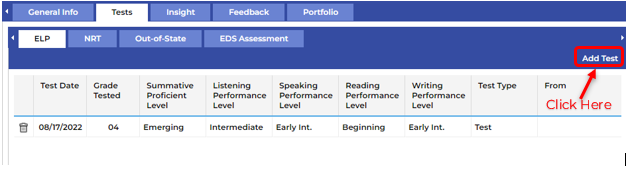
You’ll then see a pop-up window to be filled out with the test score information.
Step 1 – Select the test that was administered. Either an annual Test or a Screener
Step 2 – Select the date the test was administered
Step 3 – Select the grade of the student when tested
Step 4 – Select the appropriate Summative Proficient Level as well as the Domain Performance Levels
Step 5 – Enter the raw score for each Domain (if the score entered is out of range an error will be presented)
Step 6 – Click Add to add the record